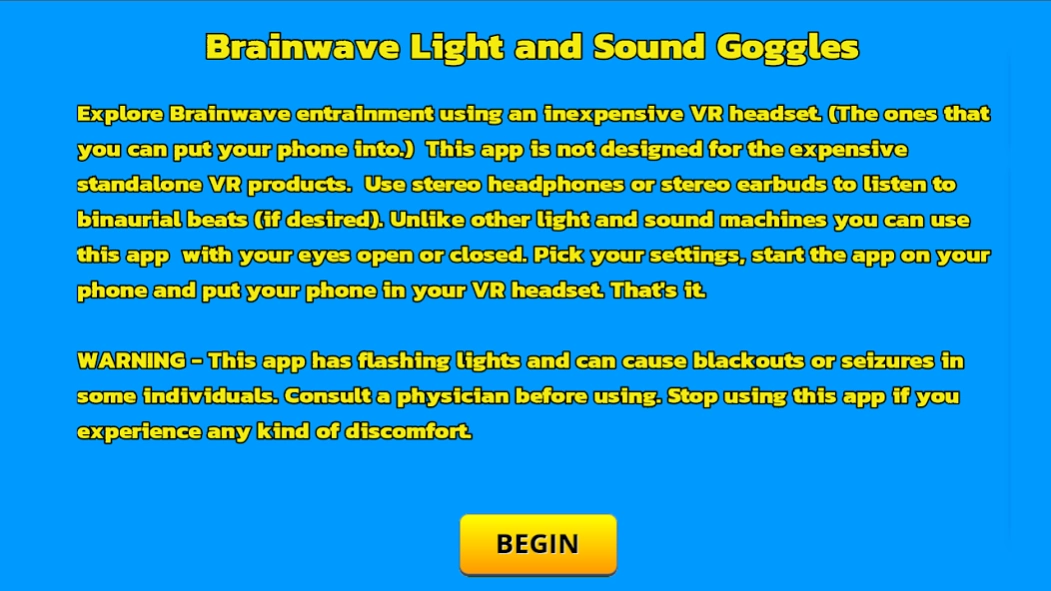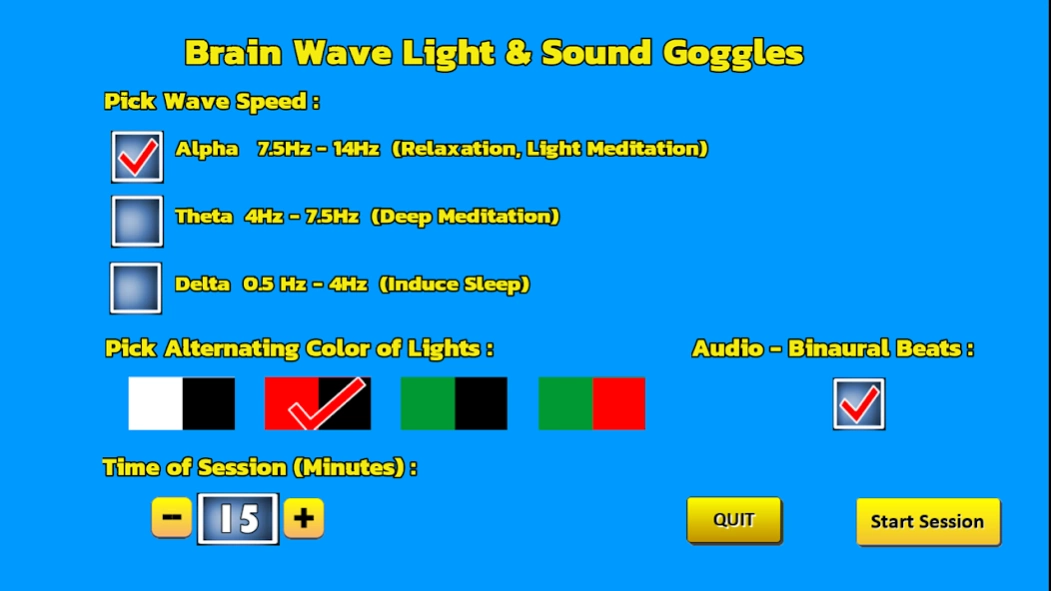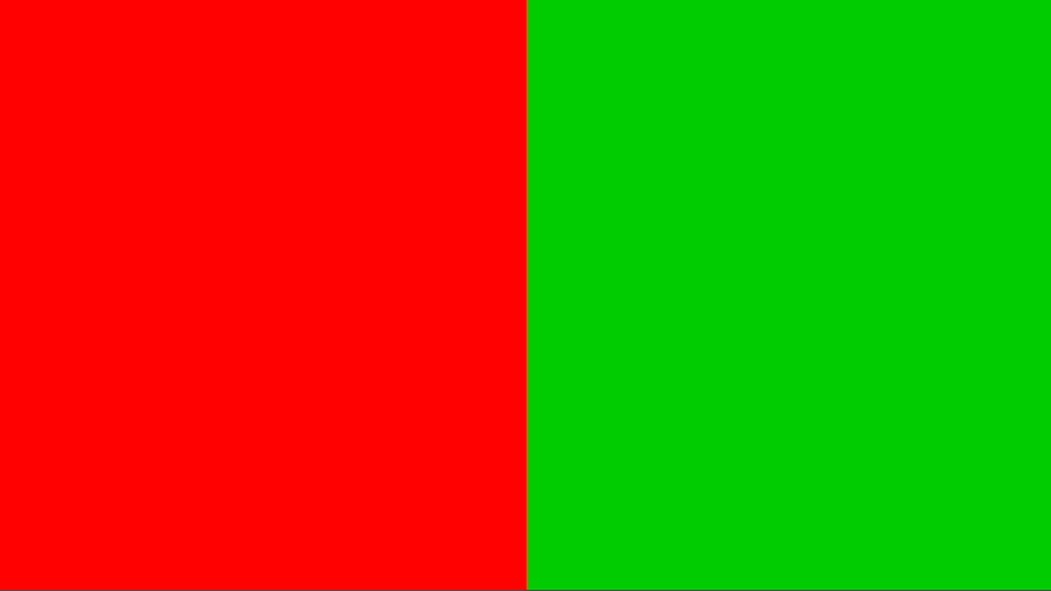VR Light & Sound Brainwave App 1.0
Paid Version
Publisher Description
VR Light & Sound Brainwave App - A Light and Sound Machine App that uses VR Goggles for Brainwave Entrainment
Explore Brainwave entrainment using an inexpensive VR headset (The ones that you can put your phone into). This app is not designed for the expensive standalone VR products.
This app produces flashing lights at specific frequencies to help train your mind to those
brainwave frequencies. Use stereo headphones or stereo earbuds to listen to binaural beats as well. Unlike other light and sound machines you can use this app with your eyes open or closed. Pick your wave speed: Alpha, Theta or Delta. Pick the Light color combination. Pick whether you want to hear binaural beats or not. Choose your session time. Start the session, place your phone in the VR headset, put the VR headset on and relax with either your eyes open or closed.
This app was developed for those individuals who are interested in brainwave entrainment.
WARNING - This app flashes alternating colors of lights that might cause blackouts or seizures in some individuals. Consult a physician before using. Stop using this app if you experience any kind of discomfort.
About VR Light & Sound Brainwave App
VR Light & Sound Brainwave App is a paid app for Android published in the Recreation list of apps, part of Home & Hobby.
The company that develops VR Light & Sound Brainwave App is Luke Jeffers. The latest version released by its developer is 1.0.
To install VR Light & Sound Brainwave App on your Android device, just click the green Continue To App button above to start the installation process. The app is listed on our website since 2020-05-13 and was downloaded 5 times. We have already checked if the download link is safe, however for your own protection we recommend that you scan the downloaded app with your antivirus. Your antivirus may detect the VR Light & Sound Brainwave App as malware as malware if the download link to com.pub.BrainWaveLightGoggles is broken.
How to install VR Light & Sound Brainwave App on your Android device:
- Click on the Continue To App button on our website. This will redirect you to Google Play.
- Once the VR Light & Sound Brainwave App is shown in the Google Play listing of your Android device, you can start its download and installation. Tap on the Install button located below the search bar and to the right of the app icon.
- A pop-up window with the permissions required by VR Light & Sound Brainwave App will be shown. Click on Accept to continue the process.
- VR Light & Sound Brainwave App will be downloaded onto your device, displaying a progress. Once the download completes, the installation will start and you'll get a notification after the installation is finished.